Today we well you tell you here how you can download you PAN card with or without PAN number or acknowledgement number, slip by using Aadhar card number but if you don’t have an Aadhar number even then you can easily download the PAN card number without Aadhar card number. For this you have to read all the information given below carefully.
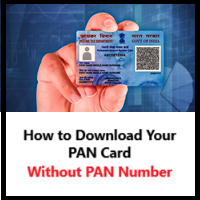
What is PAN Card?
The Permanent Account Number (PAN) is a vital identification document in India, used for a variety of important financial transactions—like filing taxes, opening a bank account, and investing in the stock market. However, it’s not uncommon for people to find themselves in a situation where they need to download their PAN card but don’t have their PAN number or acknowledgment slip. This could be due to misplacing the acknowledgment slip, losing your PAN card, or simply not having the number readily available.
Fortunately, the government of India has made it quite simple to download your PAN card online, even if you don’t have the PAN number or the acknowledgment slip. In this guide, I’ll show you how you can retrieve your PAN card in just a few steps using different methods, such as through your Aadhaar card, the UTI portal, or even without an Aadhaar card.
1. Download PAN Card Using Aadhaar
If your PAN card is linked to your Aadhaar, downloading your PAN card online becomes incredibly easy. The Income Tax Department has integrated PAN with Aadhaar, which means you can retrieve and download your PAN card using just your Aadhaar details. This method doesn’t require you to have your PAN number or acknowledgment slip.
Steps to Download Your PAN Using Aadhaar:
- Visit the Income Tax E-Filing Portal: Go to the official Income Tax e-filing website: www.incometaxindiaefiling.gov.in.
- Click on ‘Download e-PAN’: On the homepage, you’ll find an option called “Download e-PAN” under the “Quick Links” section. Click on it to proceed.
- Enter Your Aadhaar Details: On the next page, you’ll be asked to enter your Aadhaar number. It’s important to note that your PAN must already be linked with Aadhaar for this method to work.
- OTP Verification: An OTP (One-Time Password) will be sent to your mobile number linked with Aadhaar. Enter the OTP to confirm your identity.
- Download Your PAN Card: Once your details are verified, you’ll be able to download your PAN card in PDF format. You can either save it on your device or print it out as needed.
Note: If your PAN is not yet linked to your Aadhaar, you’ll need to complete the linking process first. You can do this directly on the Income Tax e-filing portal.
2. Download PAN Card via UTI Portal (Without PAN Number)
Another reliable option is to use the UTI Infrastructure Technology and Services Limited (UTIITSL) portal. If you don’t have the PAN number or acknowledgment slip, this portal allows you to retrieve and download your PAN card by simply entering your personal details.
Steps to Retrieve Your PAN from UTI Portal:
- Go to the UTIITSL Website: Visit www.utiitsl.com, which is the official website for UTI services.
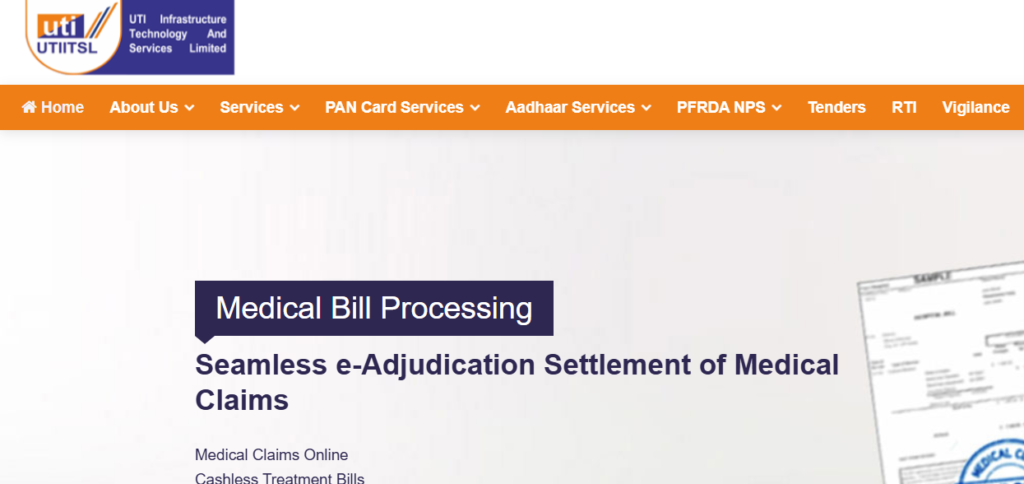
- Click on ‘Download PAN Card’: Once you’re on the site, look for the “Download PAN Card” option under the PAN card section. Click on it to proceed.
- Enter Your Personal Details: You will need to provide some personal details, such as your full name, date of birth, and mobile number registered with your PAN (if you remember it). If you don’t have your PAN number, you may need to provide additional details like your father’s name for identification.
- OTP Verification: After filling in the required details, an OTP will be sent to the mobile number you’ve provided. Enter the OTP to authenticate your identity.
- Download Your PAN Card: Once the verification is successful, you will be able to download your PAN card from the UTI portal as a PDF.
Duplicate PAN Card Download Pdf Form By NSDL Without PAN
3. Download PAN Card Without Aadhaar Using NSDL Portal
If you don’t have an Aadhaar card or prefer not to use it, there is still a way to retrieve your PAN card. The NSDL (National Securities Depository Limited) portal offers a solution where you can retrieve your PAN card without needing to input the PAN number or acknowledgment slip.
Steps to Download Your PAN from the NSDL Portal:
- Visit the NSDL Website: Open the official NSDL website at www.tin-nsdl.com.
- Click on ‘Know Your PAN’: On the homepage, look for the “Know Your PAN” section. This allows you to search for your PAN card based on your personal details.
- Enter Your Personal Information: You will be asked to enter your full name, date of birth, and other personal details. You may also need to provide your father’s name for further identification if your PAN number is not available.
- Verify with OTP: After entering the required details, an OTP will be sent to the mobile number you’ve registered with the portal. Enter this OTP to confirm your identity.
- Download the PAN Card: Once your details are verified, you will be able to download your PAN card as a PDF.
4. Request Duplicate PAN Card via SMS (If You Know Your PAN Number)
If you remember your PAN number but don’t have a physical card, you can request a duplicate PAN card through SMS. You will receive a digital version (e-PAN) via email.
Steps to Request Duplicate PAN via SMS:
- Send an SMS to 5676788: Type the following message: “REPRINT <PAN Number>” and send it to 5676788.
- Receive e-PAN: After your details are verified, an e-PAN will be sent to your registered email address.
- Download the e-PAN: You’ll get a link in your email to download the e-PAN, which is a valid electronic version of your PAN card.
PAN Card Customer Care/Helpline Number
| Particulars | Phone Number |
| Income Tax Department – NSDL | +91-20-27218080 |
| UTIITSL | +91-33-40802999, 033-40802999 |
| NSDL | 020-27218080, 08069708080 |